Online-Code-Editor
An Online IDE with login functionality enables users to run code, generate new code refactor existing code through secure login and share the code with anyone.
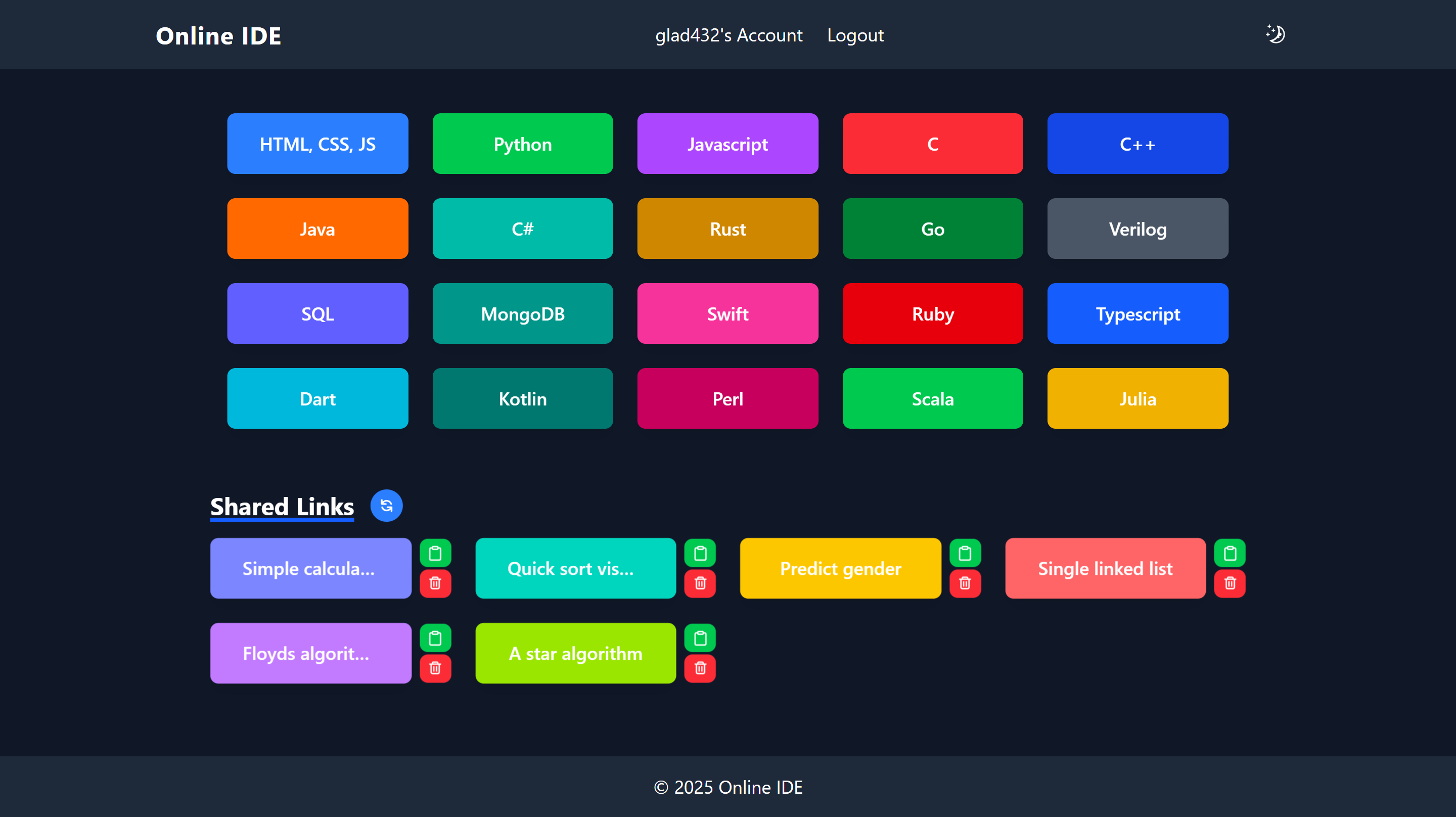
Structure of a .env File
#Frontend
VITE_GEMINI_API_URL=
VITE_BACKEND_API_URL=
VITE_TEMP_SHARE_URL= #same as TEMP_FILE_URL
#Login
MONGO_URI=
JWT_SECRET=
PORT=
OTP_EMAIL_SERVICE=
OTP_EMAIL_USER=
OTP_EMAIL_PASS=
#GenAi
GEMINI_API_KEY=
GEMINI_MODEL=
GEMINI_MODEL_1=
JWT_SECRET= #same from Login
#TempFile
REDIS_HOST=
REDIS_PASSWORD=
REDIS_PORT=6379
TEMP_FILE_URL= #same as VITE_TEMP_SHARE_URL
JWT_SECRET= #same from Login
Diagram
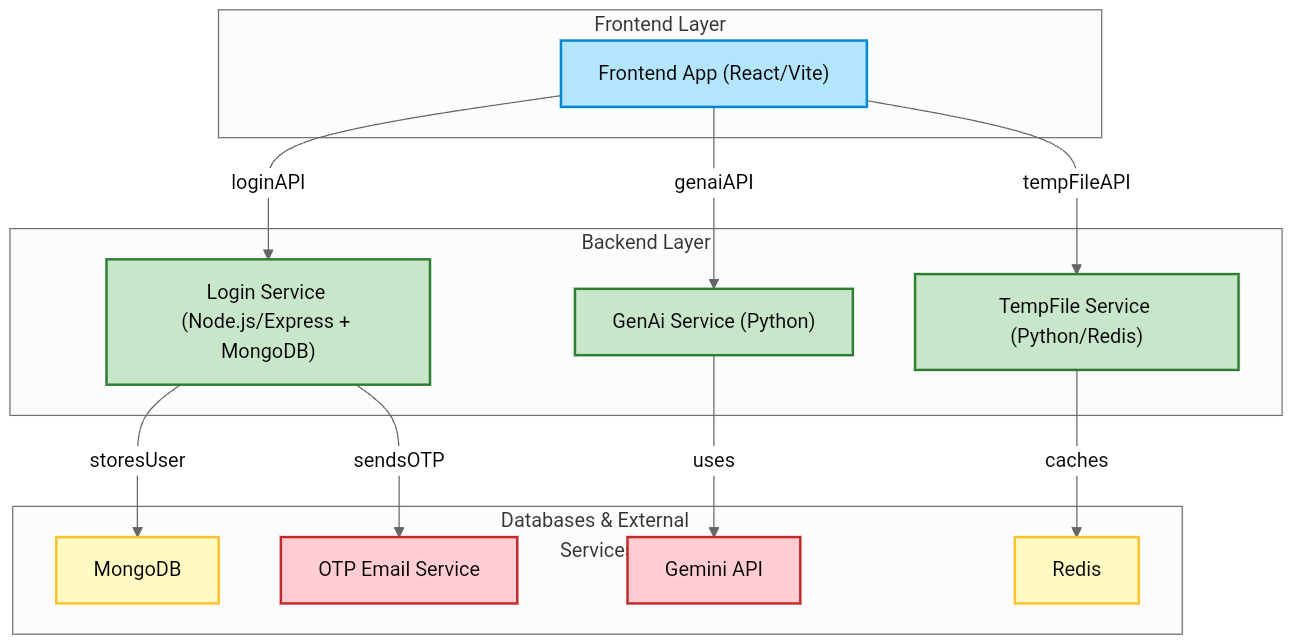
Frontend Dependencies:
- monaco-editor: A fast code editor React wrapper, commonly used in applications like Visual Studio Code.
- lodash: A utility library with helpful functions for working with arrays, objects, and other JavaScript data types.
- react: A JavaScript library for building declarative, component-based user interfaces.
- react-icons: A collection of customizable icons for React applications.
- react-router: A library for adding dynamic routing and navigation capabilities to React applications.
- terser: A fast JavaScript minifier used with bundlers like Rollup to optimize file sizes.
- sweetalert2: A customizable library for creating responsive, beautiful popup alerts in JavaScript applications.
- sass: A modern version of Sass embedded for improved performance and support for advanced CSS features.
- tailwindcss: A utility-first CSS framework designed for rapid styling with predefined classes.
- tailwindcss-motion: A plugin for adding animations and transitions to Tailwind CSS projects.
- vite: A fast build tool and development server for modern frontend development, featuring hot module replacement (HMR).
Backend Dependencies:
- bcryptjs: A JavaScript library for securely hashing passwords using the bcrypt algorithm.
- cors: A Node.js package that enables Cross-Origin Resource Sharing (CORS) for handling requests from different origins.
- dotenv: A module that loads environment variables from a
.envfile intoprocess.env. - express: A minimal and flexible Node.js web framework for building web and mobile applications.
- jsonwebtoken: A library for creating and verifying JSON Web Tokens (JWT) to securely transmit data between parties.
- mongoose: A MongoDB Object Data Modeling (ODM) library for Node.js, offering schema-based data modeling.
- crypto: A Node.js core module that provides cryptographic functionality, such as hashing, HMAC, and encryption.
- nodemailer: A module for sending emails from Node.js applications using SMTP, with support for attachments and HTML content.
- path: A Node.js core module for working with file and directory paths.
Python Libraries:
- google-generativeai: A collection of Google APIs and tools for integrating generative AI models into applications.
- python-dotenv: A Python library for loading environment variables from a
.envfile into the environment. - absl-py: A Python library developed by Google, providing utilities for building scalable and efficient applications.
- flask_cors: A Flask extension to handle Cross-Origin Resource Sharing (CORS) and allow requests from different origins.
- flask: A lightweight Python web framework used for building web applications.
- os: A module in Python providing a way of using operating system-dependent functionality, such as reading or writing to the file system.
- re: A module in Python used for working with regular expressions, allowing pattern matching and text manipulation.
- redis: A Python client for interacting with Redis, an in-memory data structure store, used for caching, message brokering, and more.
- uuid: A Python module for generating universally unique identifiers (UUIDs), useful for creating unique keys or identifiers.
- datetime: A module in Python for manipulating dates and times, including working with time zones and formatting.
- pyjwt: A library for encoding and decoding JSON Web Tokens (JWT), commonly used for authentication in web applications.
- functools: A module in Python providing higher-order functions to work with functions and callable objects, such as
wraps.
How to Set Up and Use
To set up and run:
What You Need
- Node.js (latest version)
- npm (usually comes with Node.js)
- Git (version control system)
- Python (version 3.11 or newer)
- Pip Python package installer
Clone the repository:
git clone https://github.com/gladw-in/online-ide.git
Backend Login
- Go to the Backend/Login folder:
cd Backend/Login - Install dependencies:
npm install -
Remember to have the .env.
- Run the server:
node server.js
Note:
Ensure that Genai and TempFile are assigned different ports.
You can modify the port by:
if __name__ == "__main__":
app.run(debug=False, port = <port>)
GenAi
- Go to the Backend/Genai folder:
cd Backend/Genai - Install packages:
pip install -r requirements.txt -
Remember to have the .env.
- Run it:
python app.py
TempFile
- Go to the Backend/TempFile folder:
cd Backend/TempFile - Install packages:
pip install -r requirements.txt -
Remember to have the .env.
- Run it:
python app.py
Frontend
- Go to the Frontend folder:
cd ./Frontend - Install dependencies:
npm install - Remember to have the .env.
For Development
To start working on the project:
npm run dev
This starts the development server. Open your web browser and go to http://localhost:5173 (or the address shown in your terminal) to see the app.
Building for Release
To make the project ready for release:
npm run build
This creates optimized files in the dist folder.
Looking at the Release Version
To see how the release version looks:
npm run preview
Screenshots
Homepage
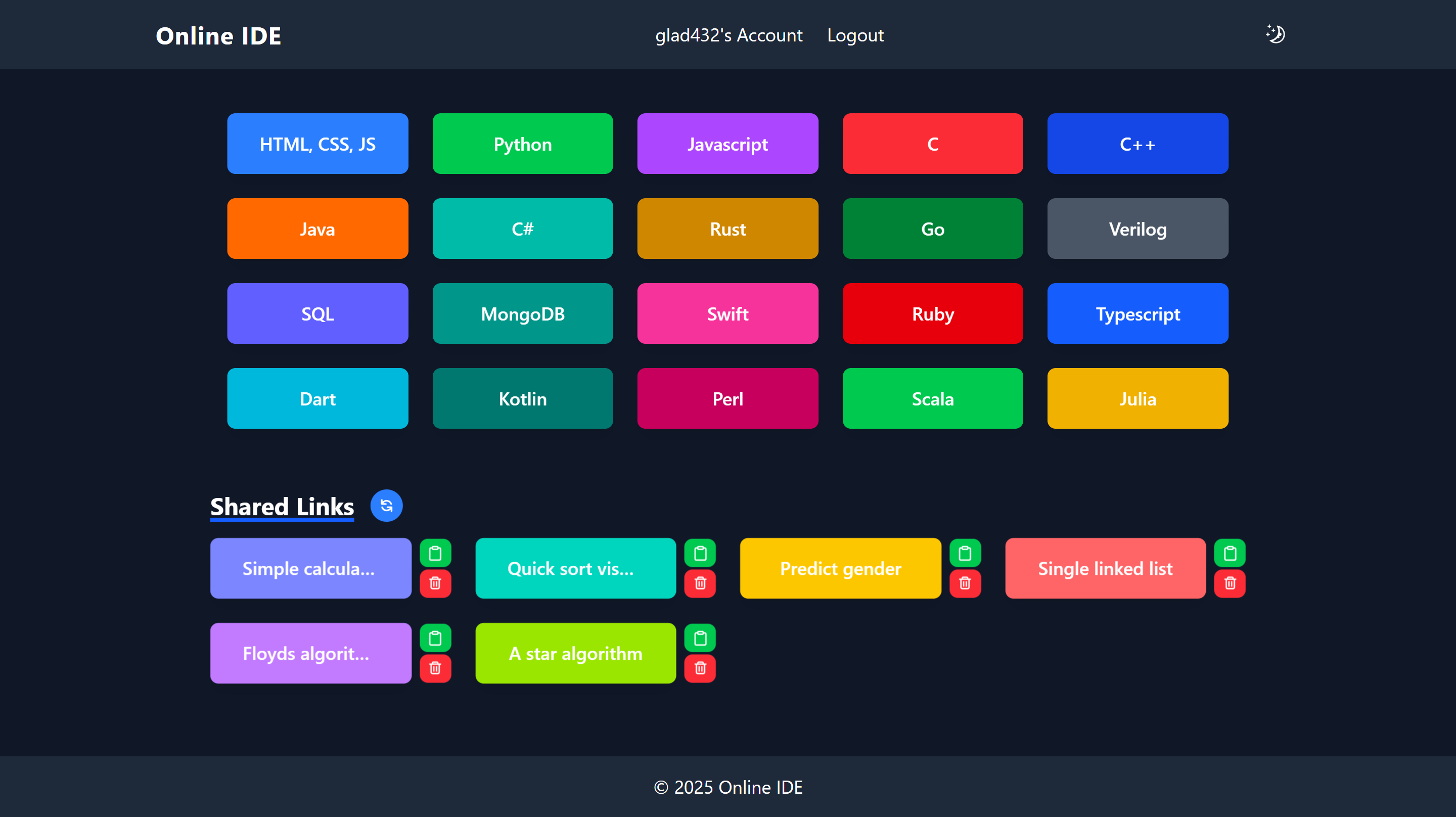
HTML, CSS, JS
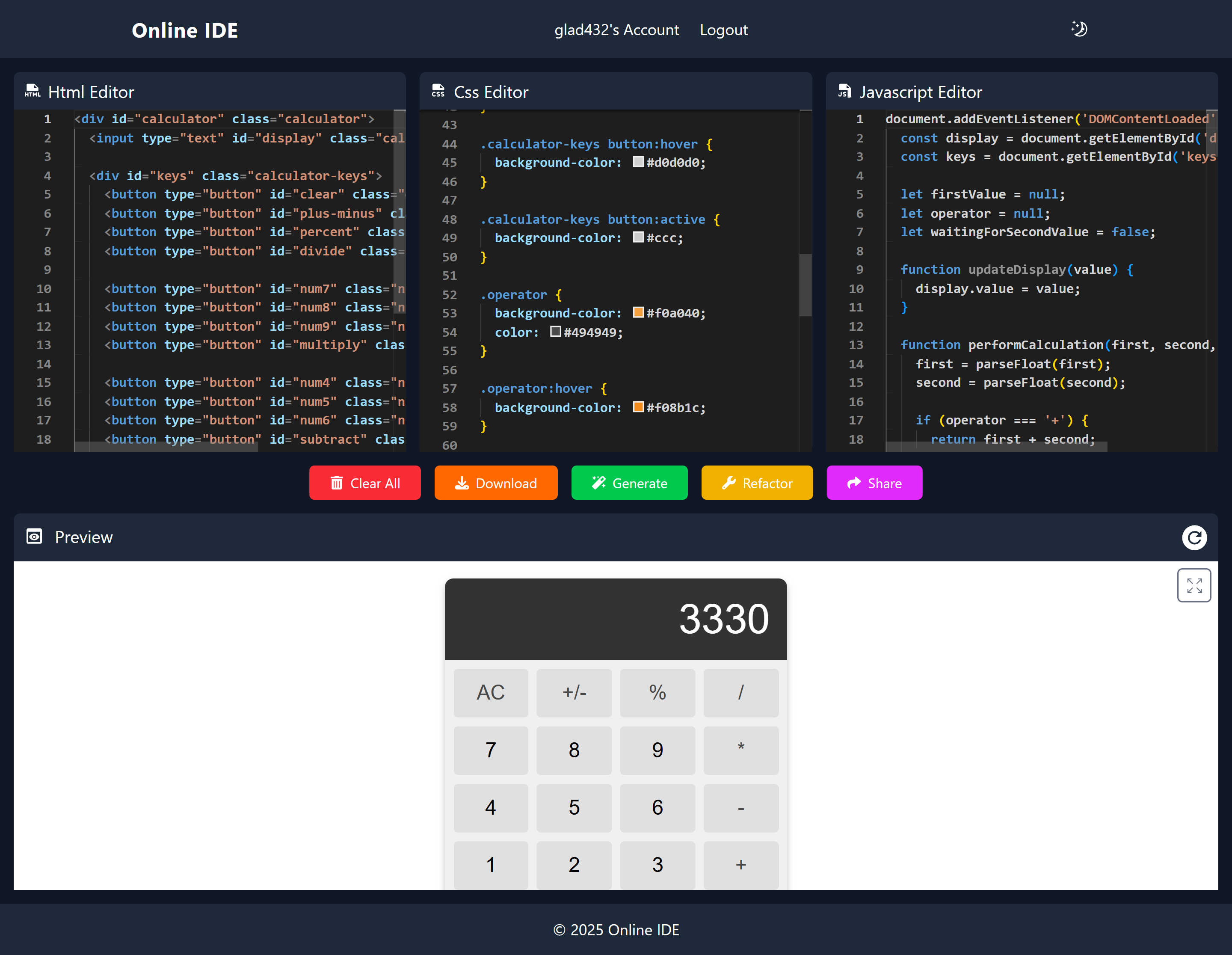
Python
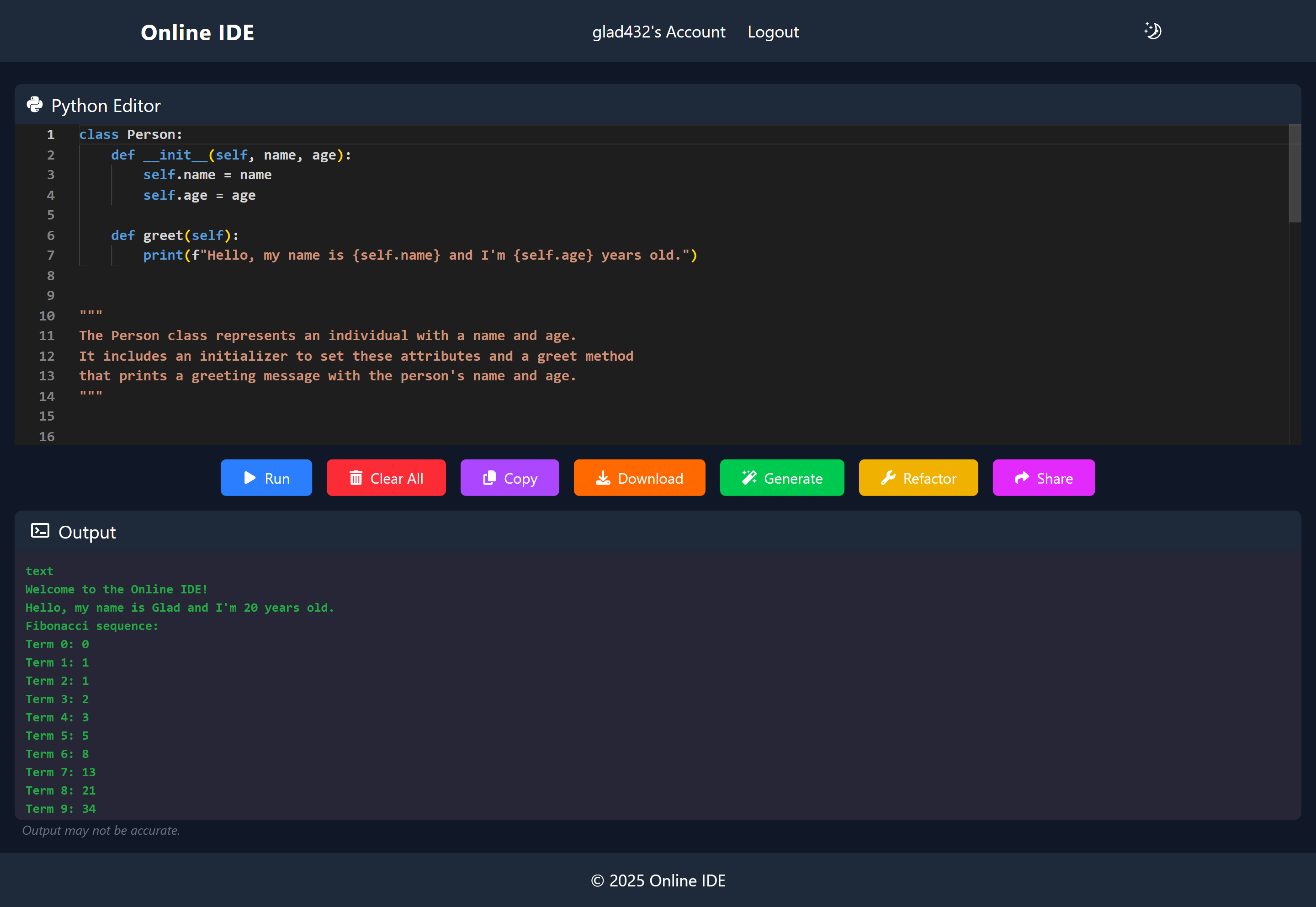
JavaScript
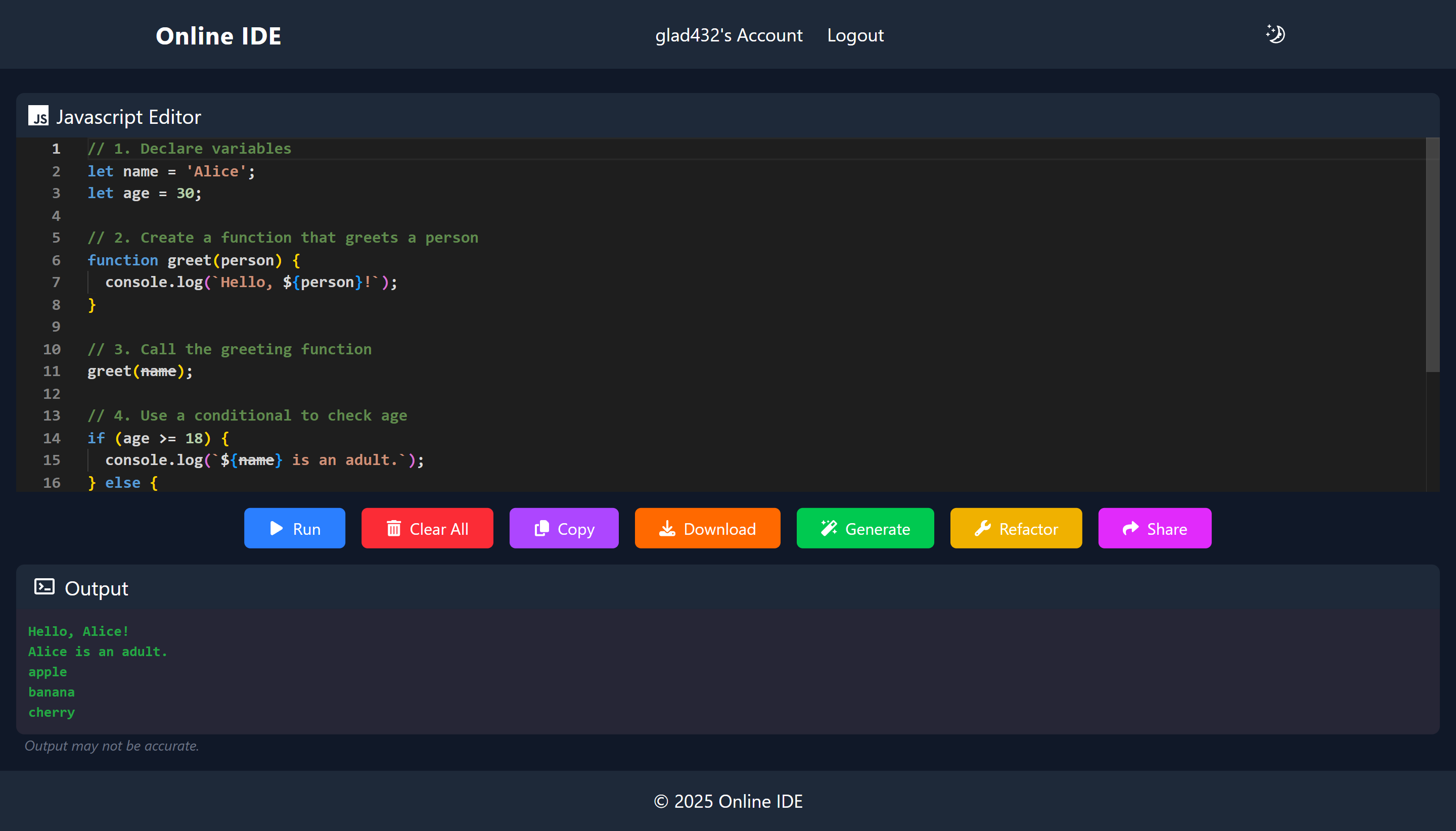
C
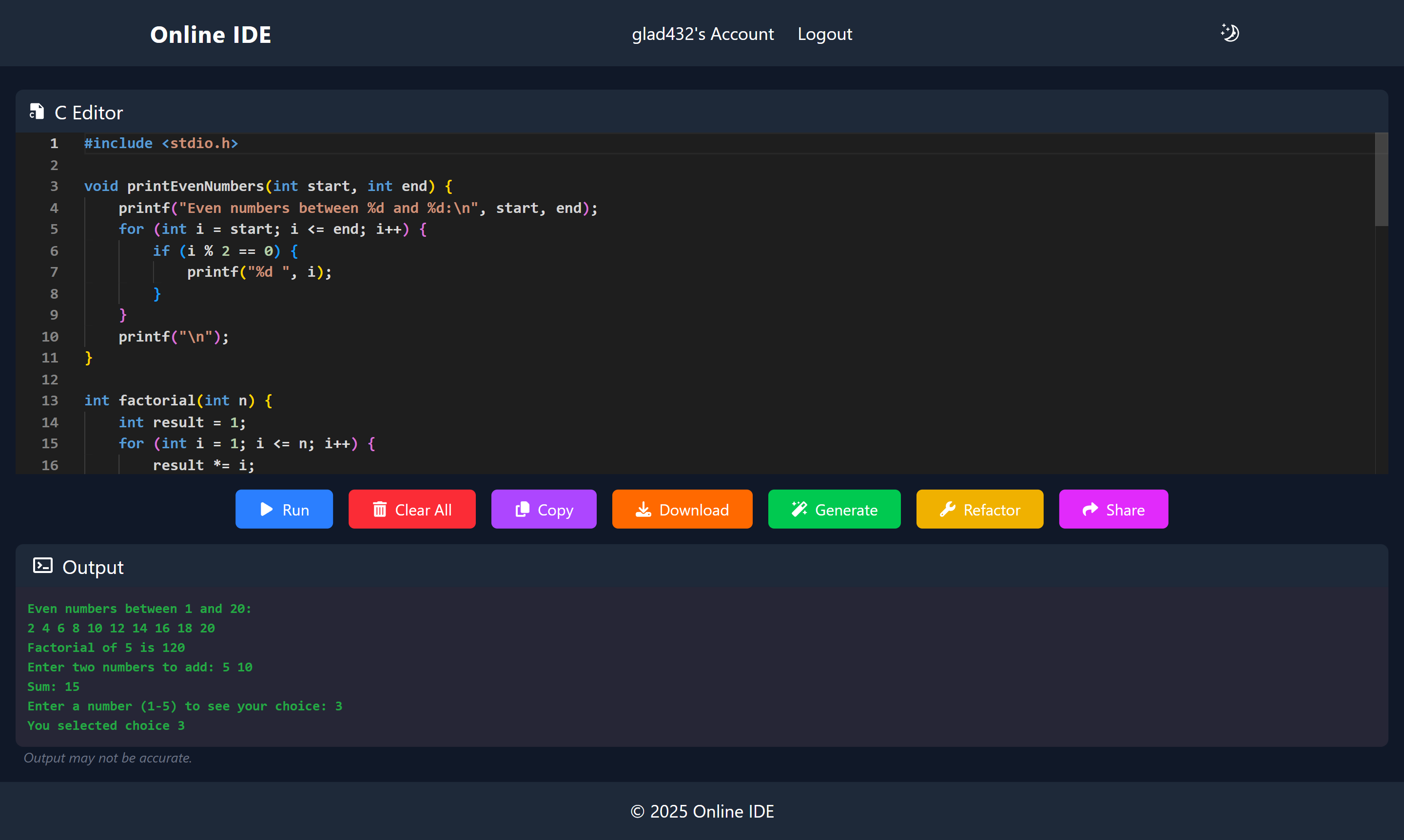
C++
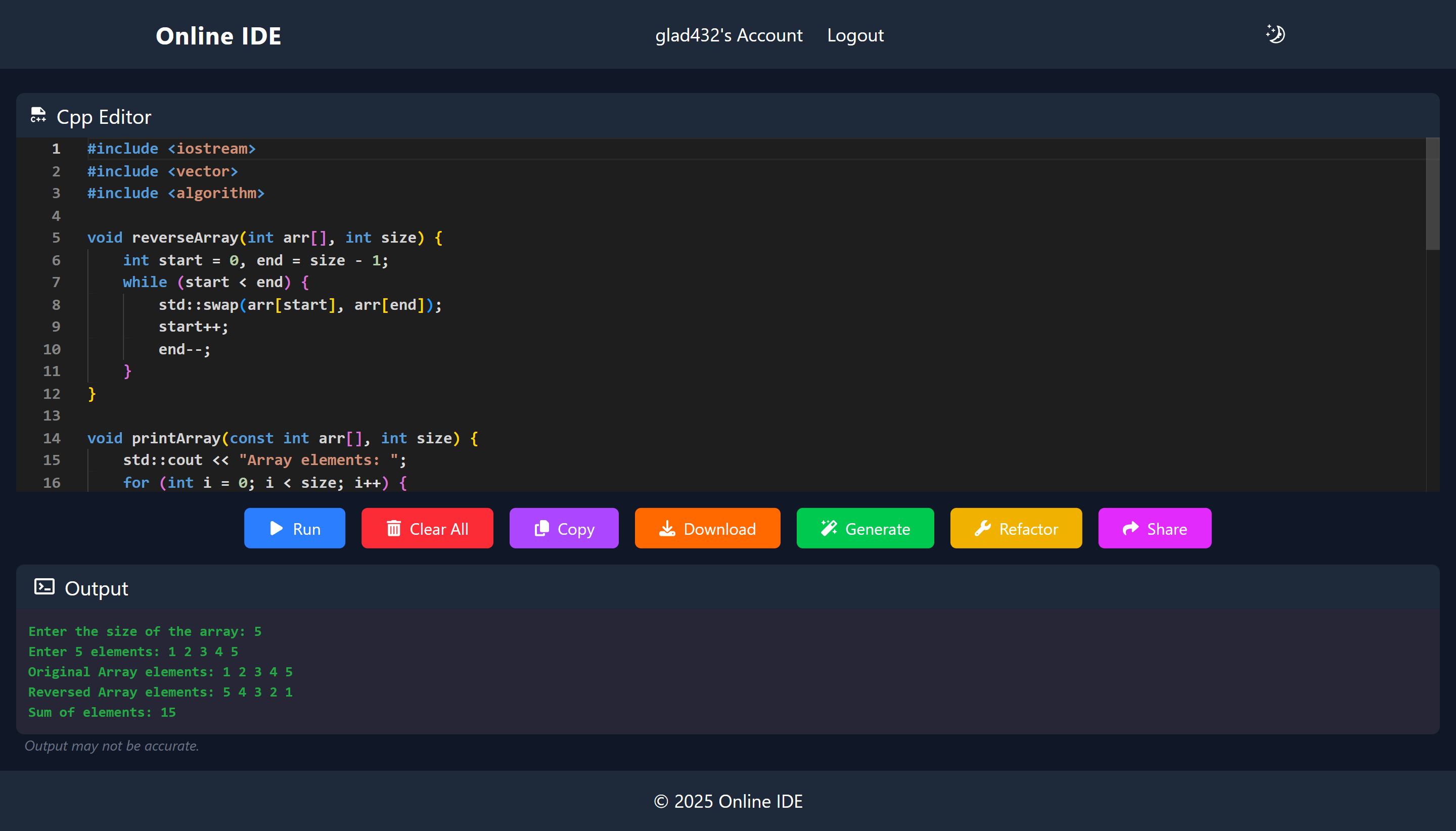
Java
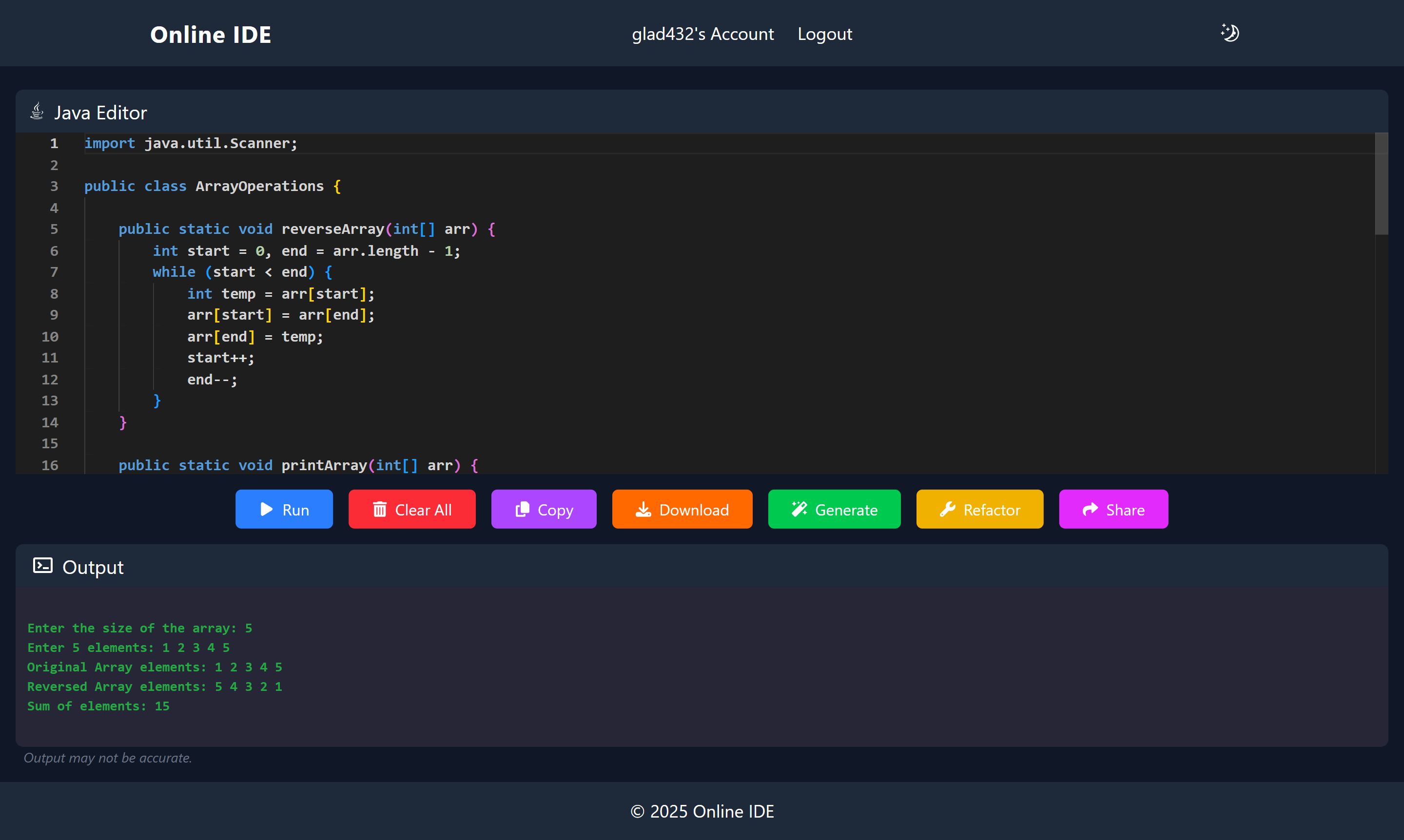
C#
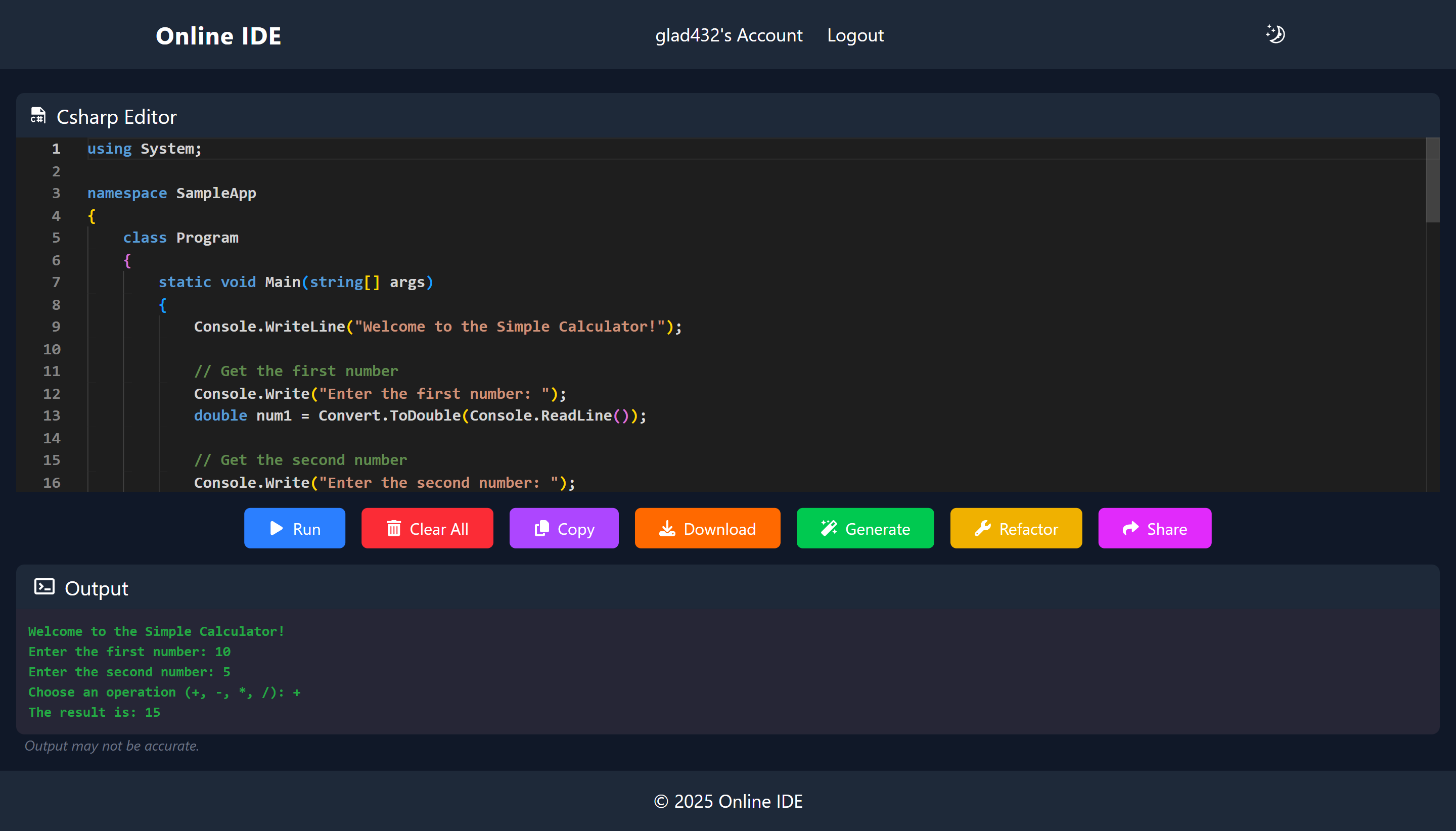
Rust
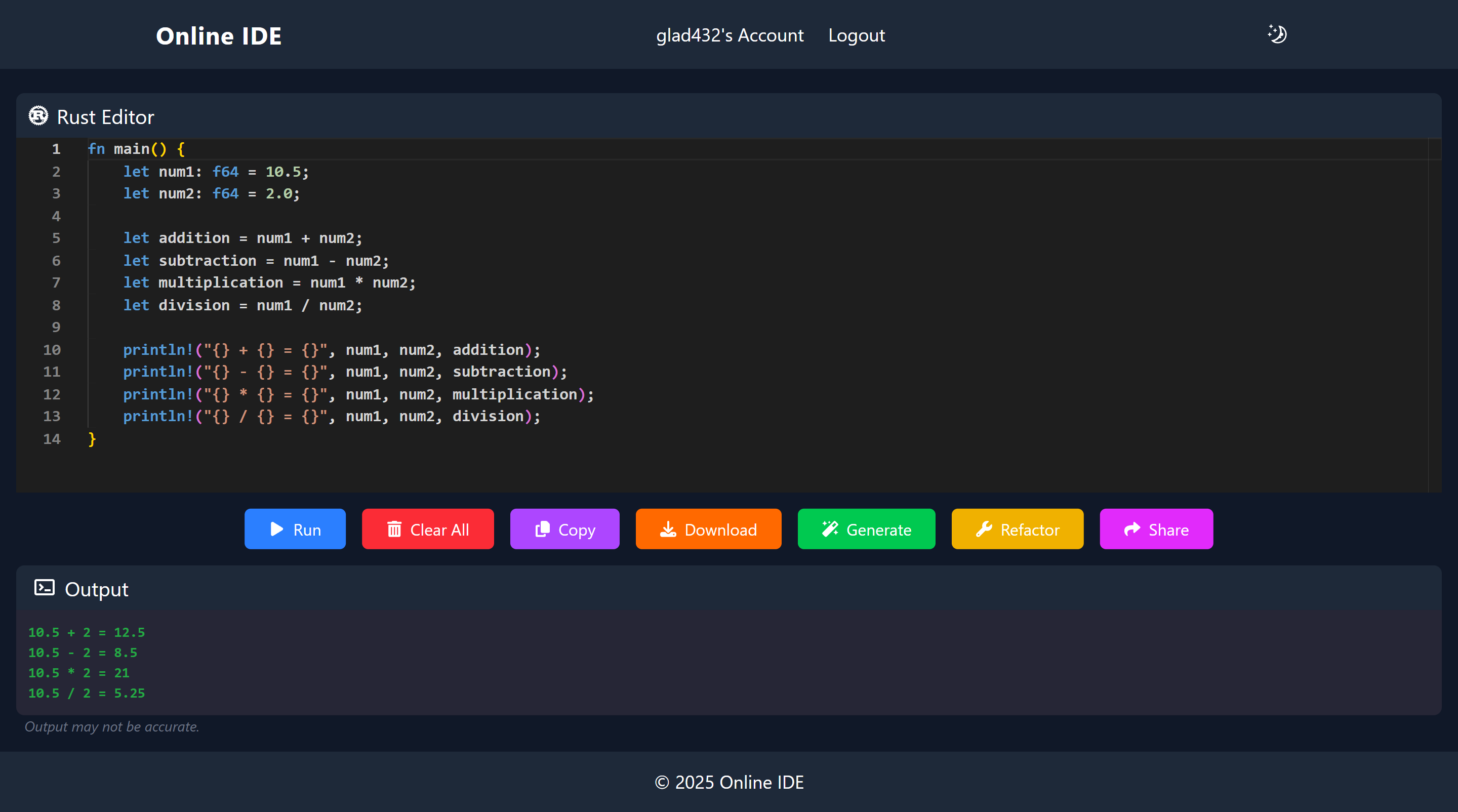
Go
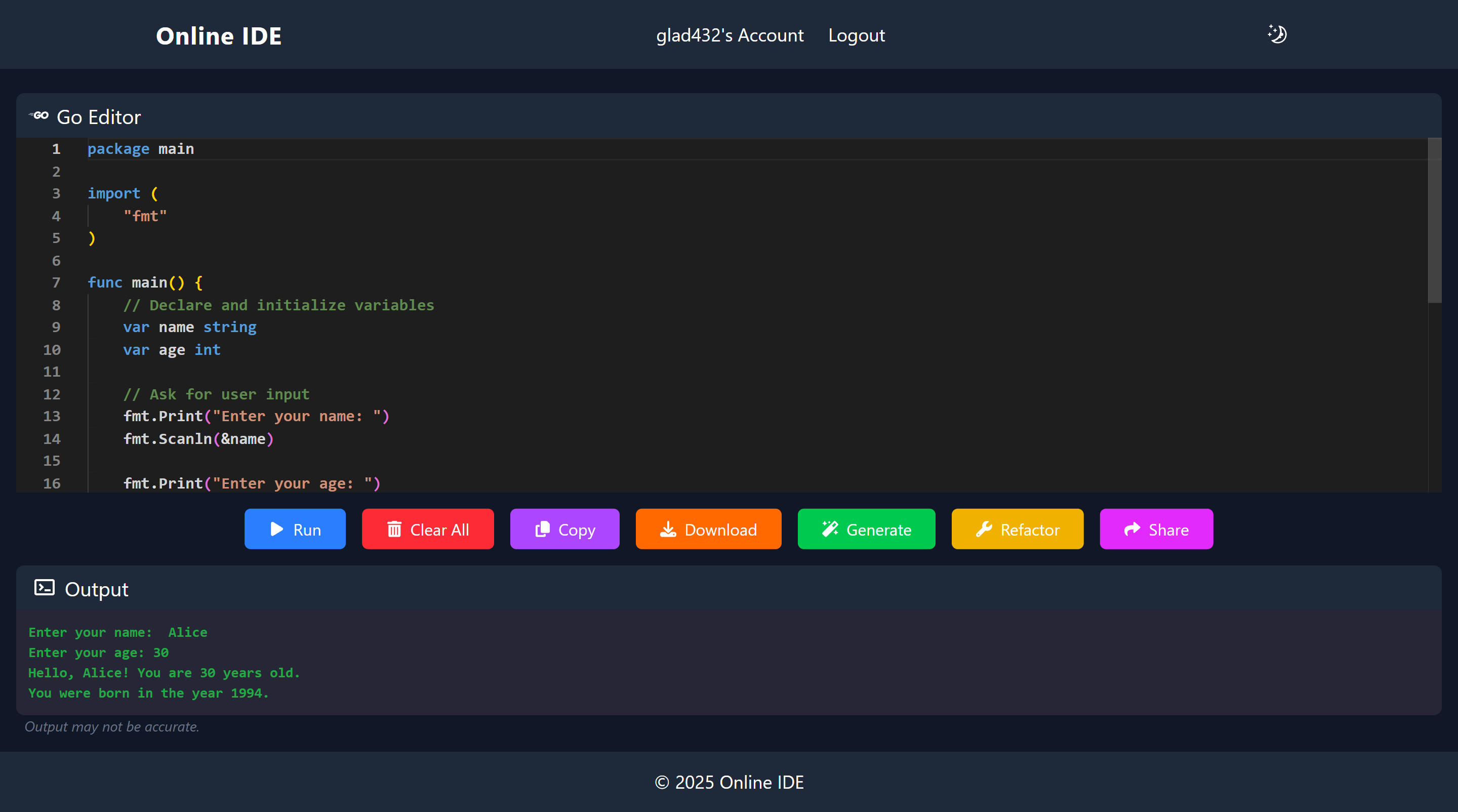
Verilog
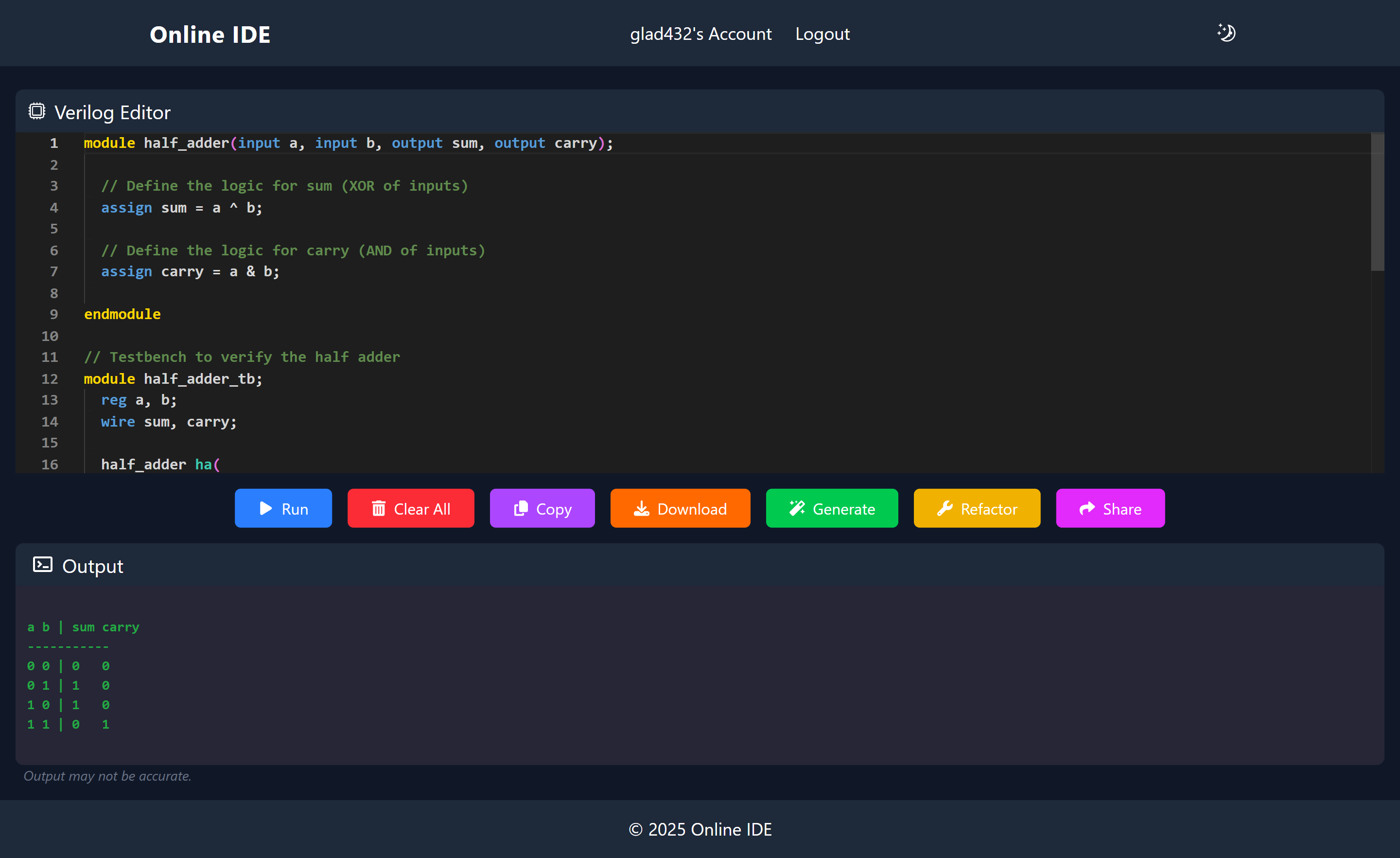
SQL
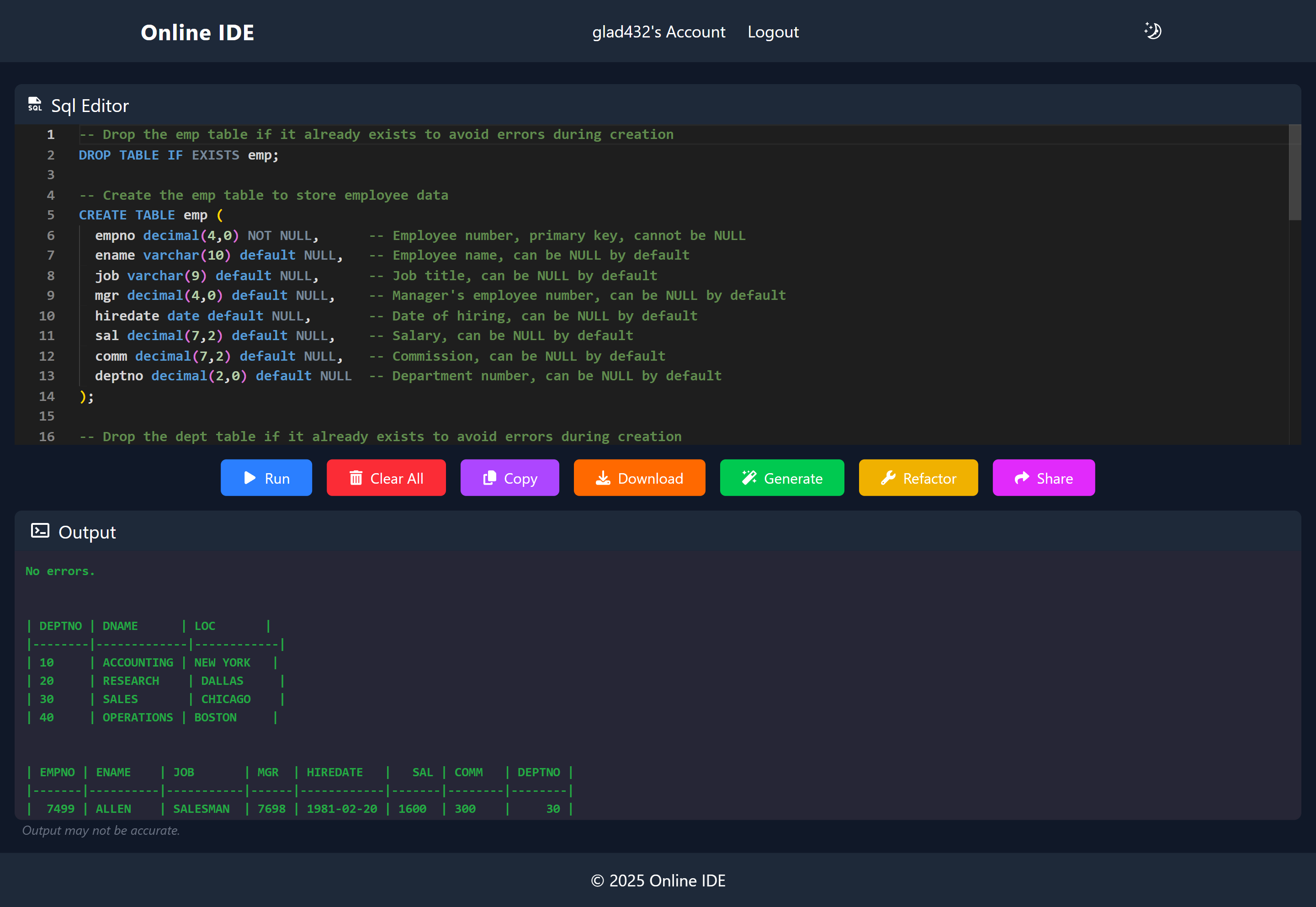
MongoDB
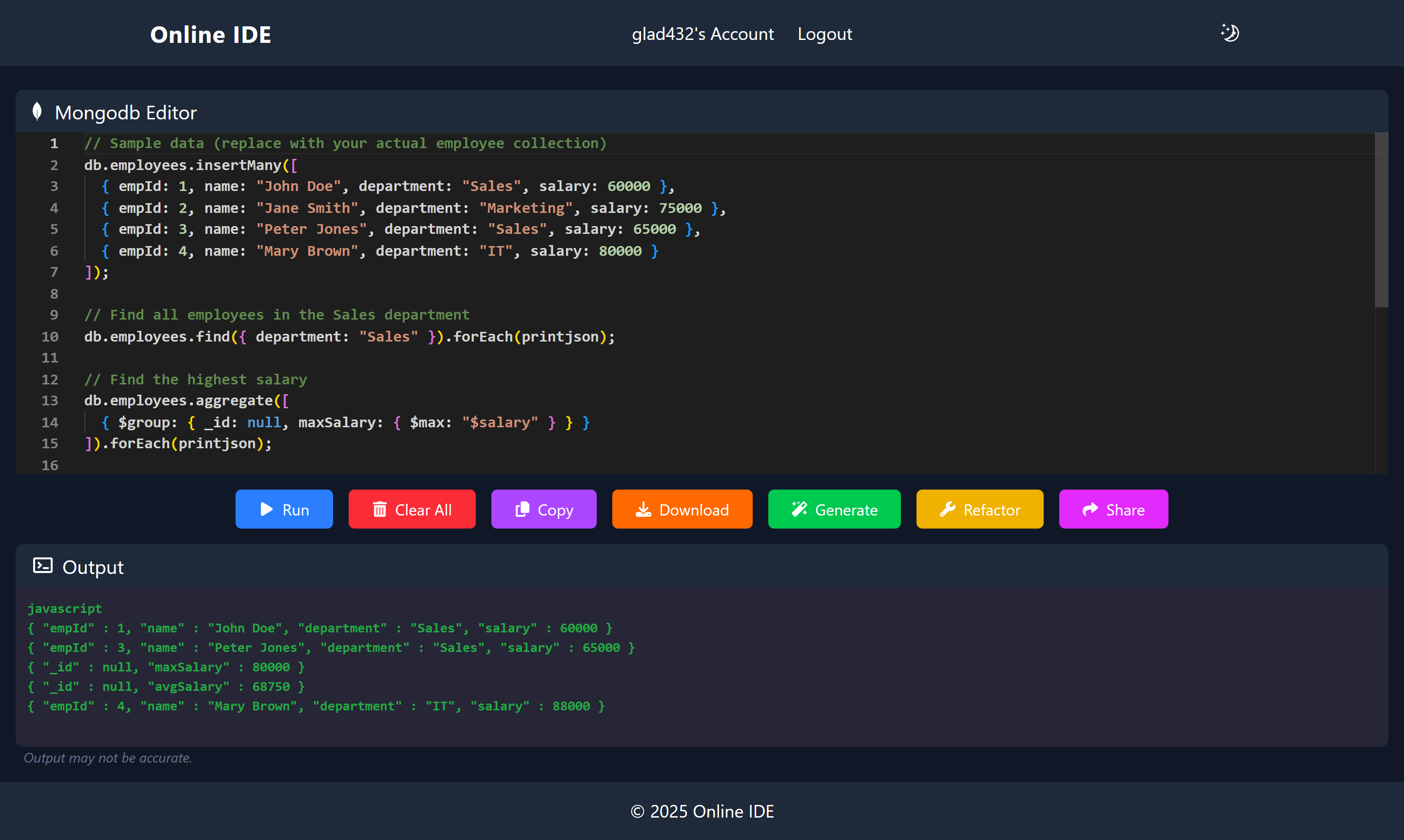
Swift

Typescript

Dart
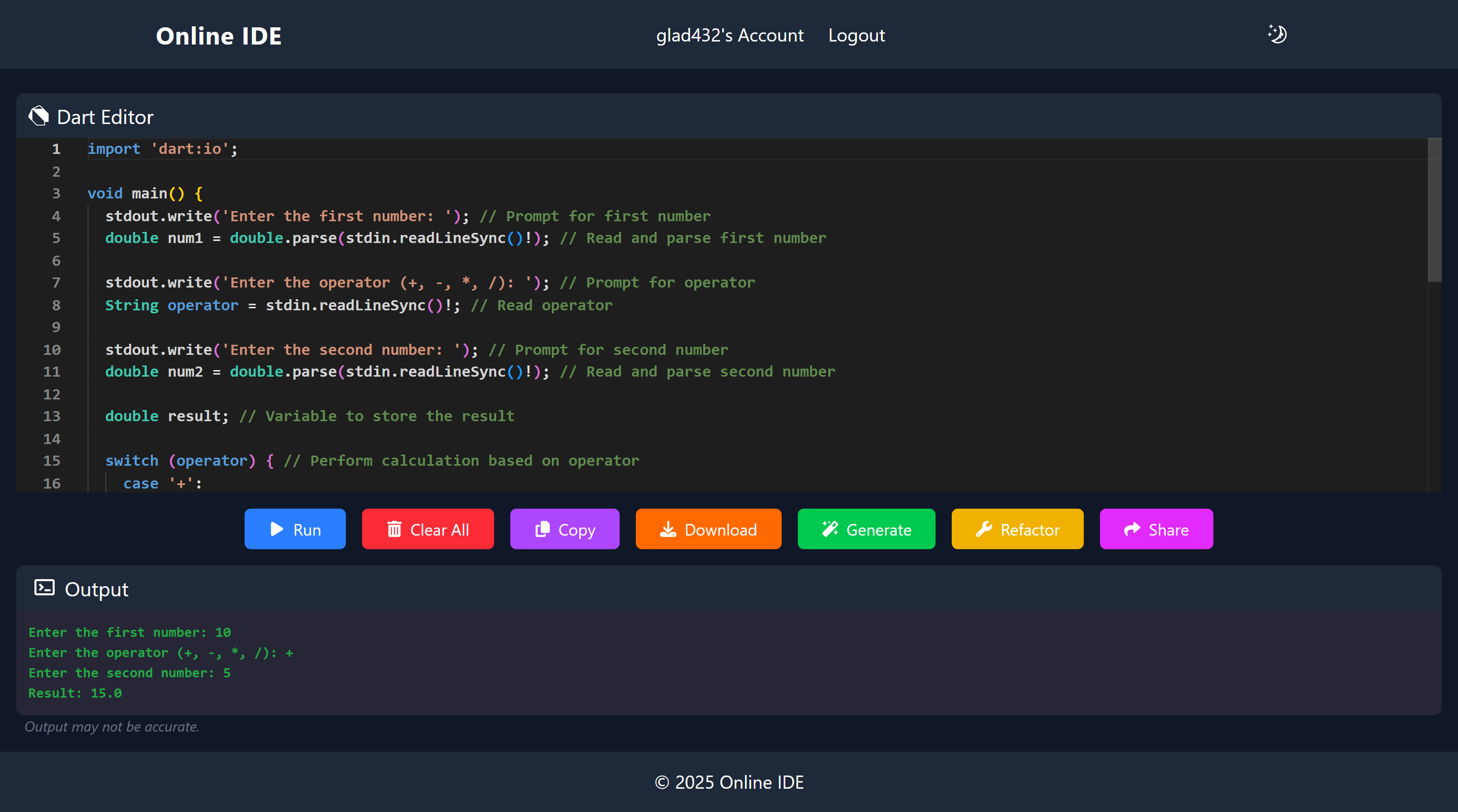
Kotlin

Perl
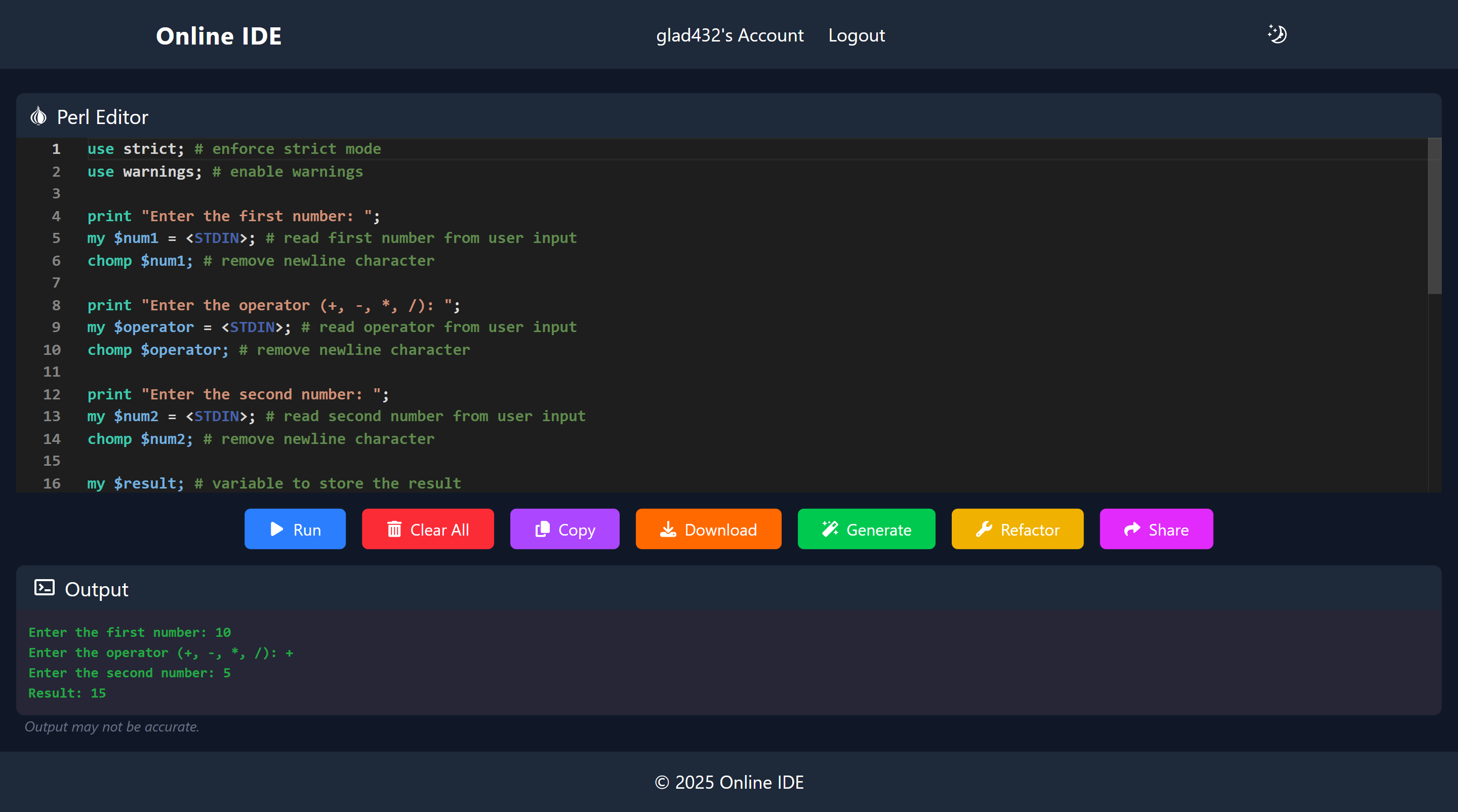
Scala
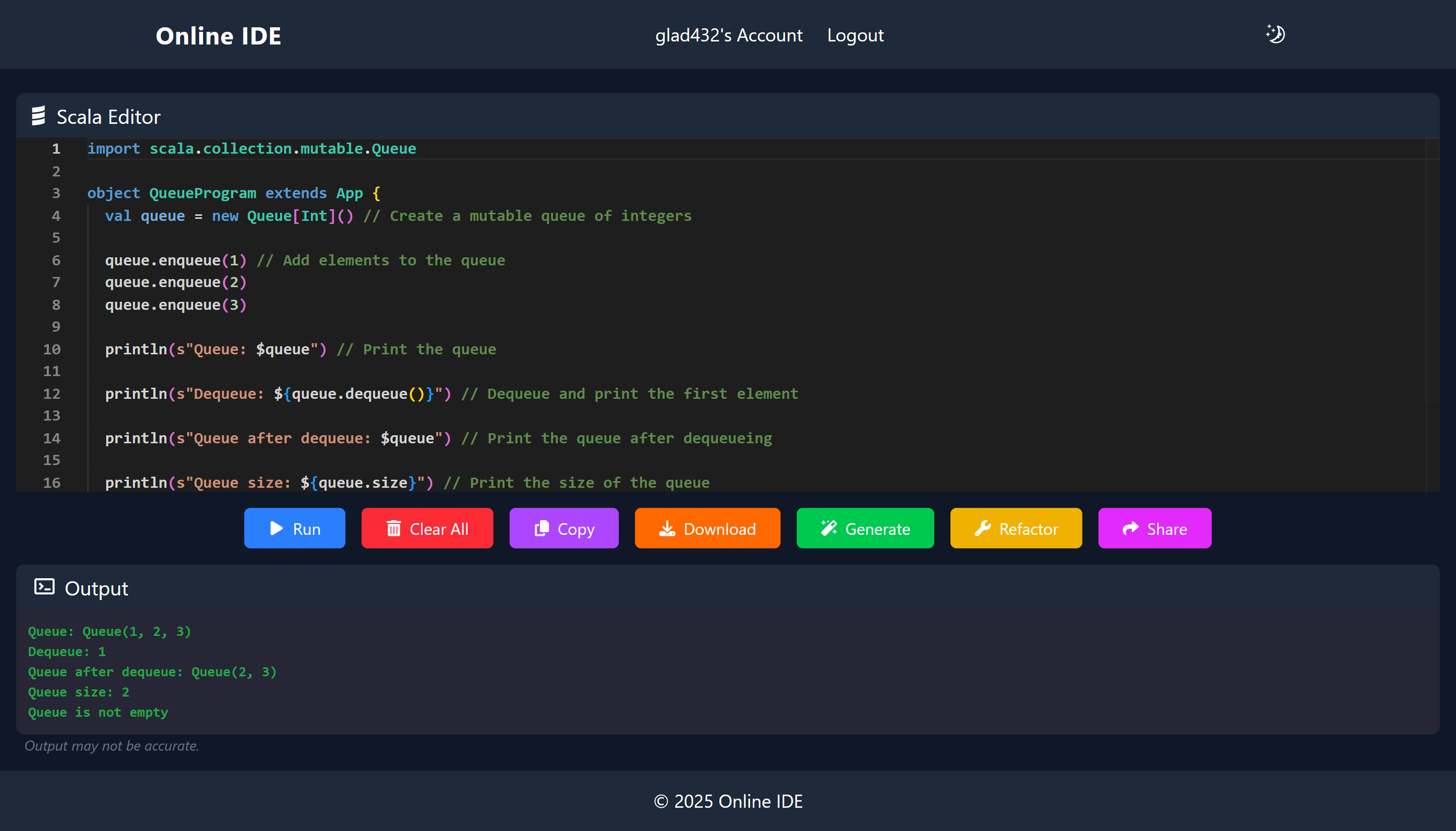
Julia

Accounts
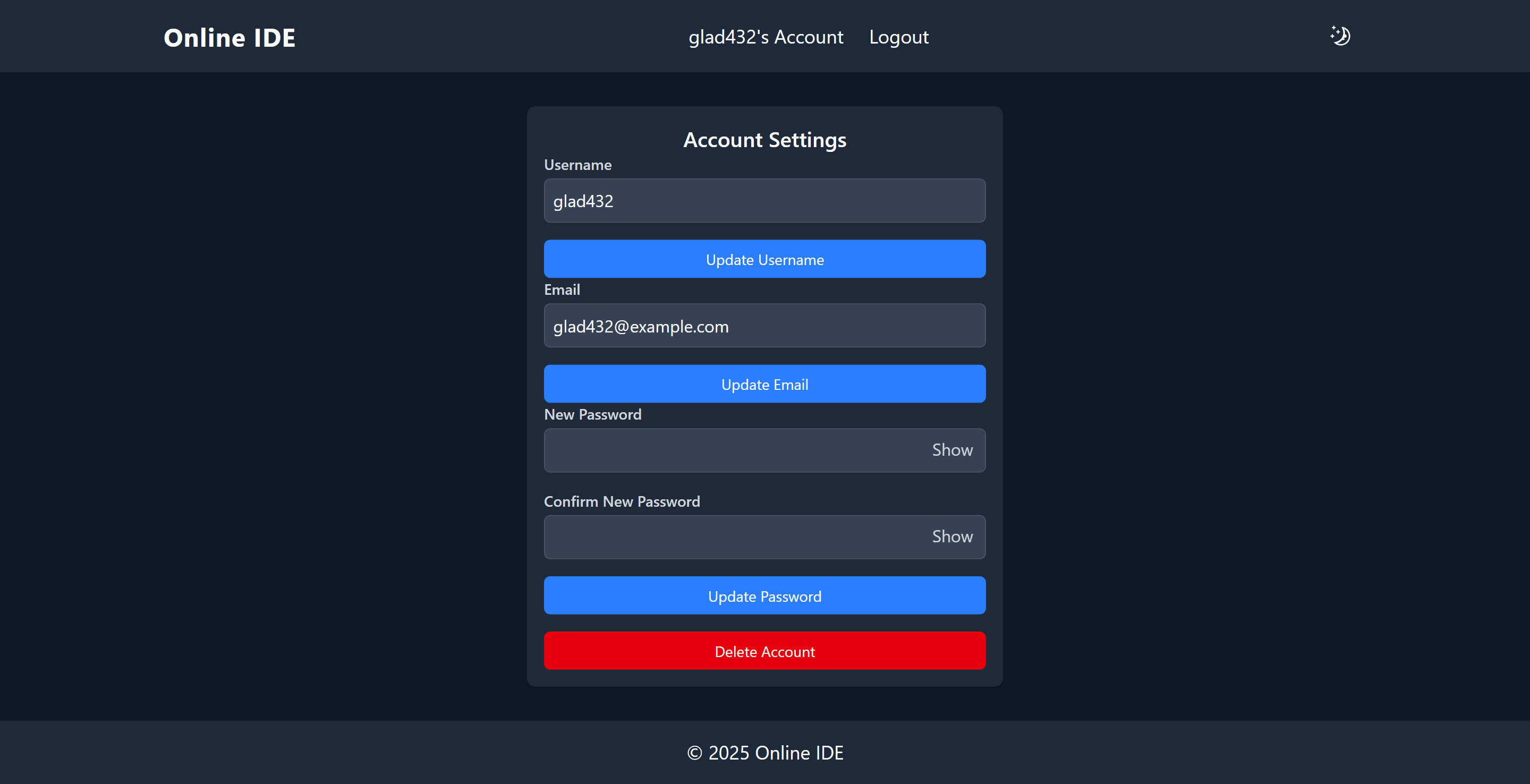
Login
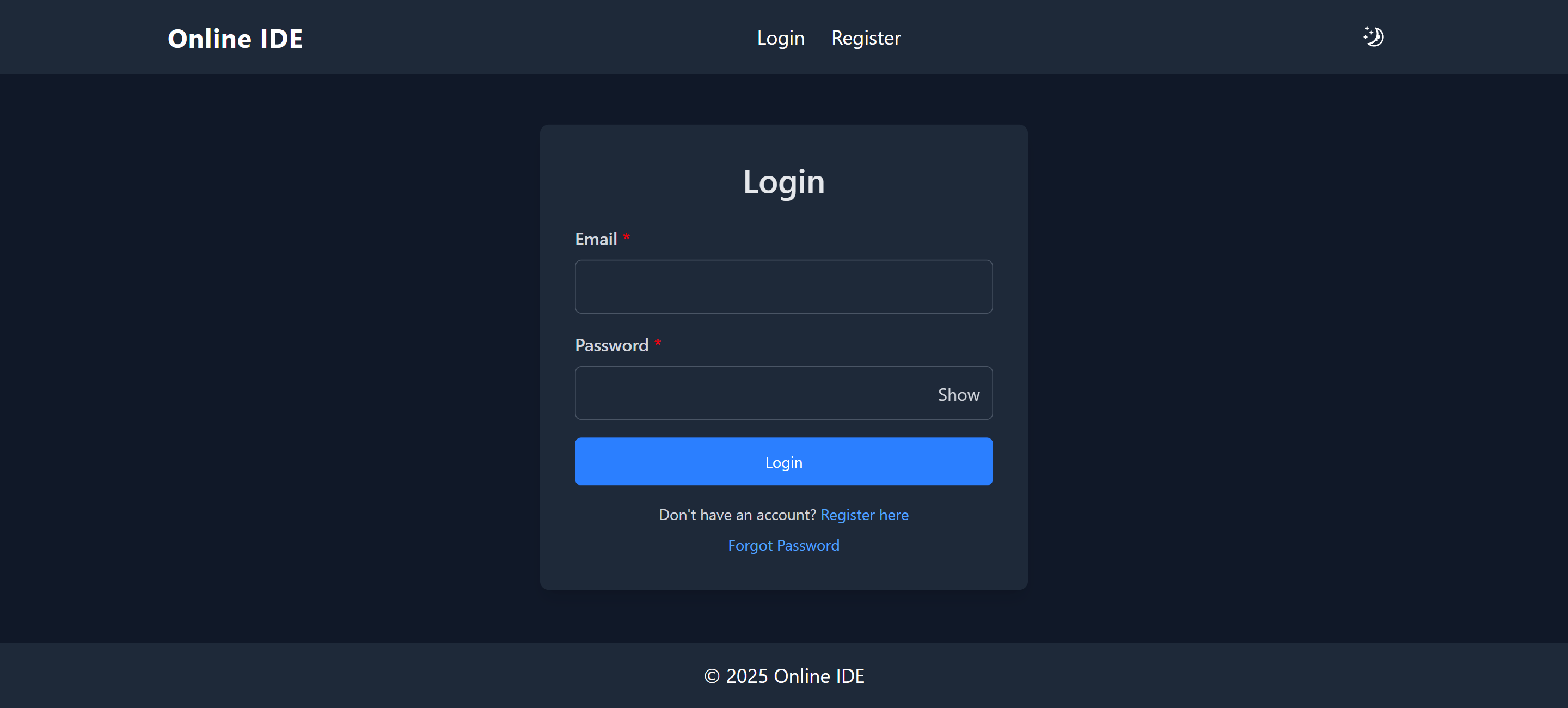
Register
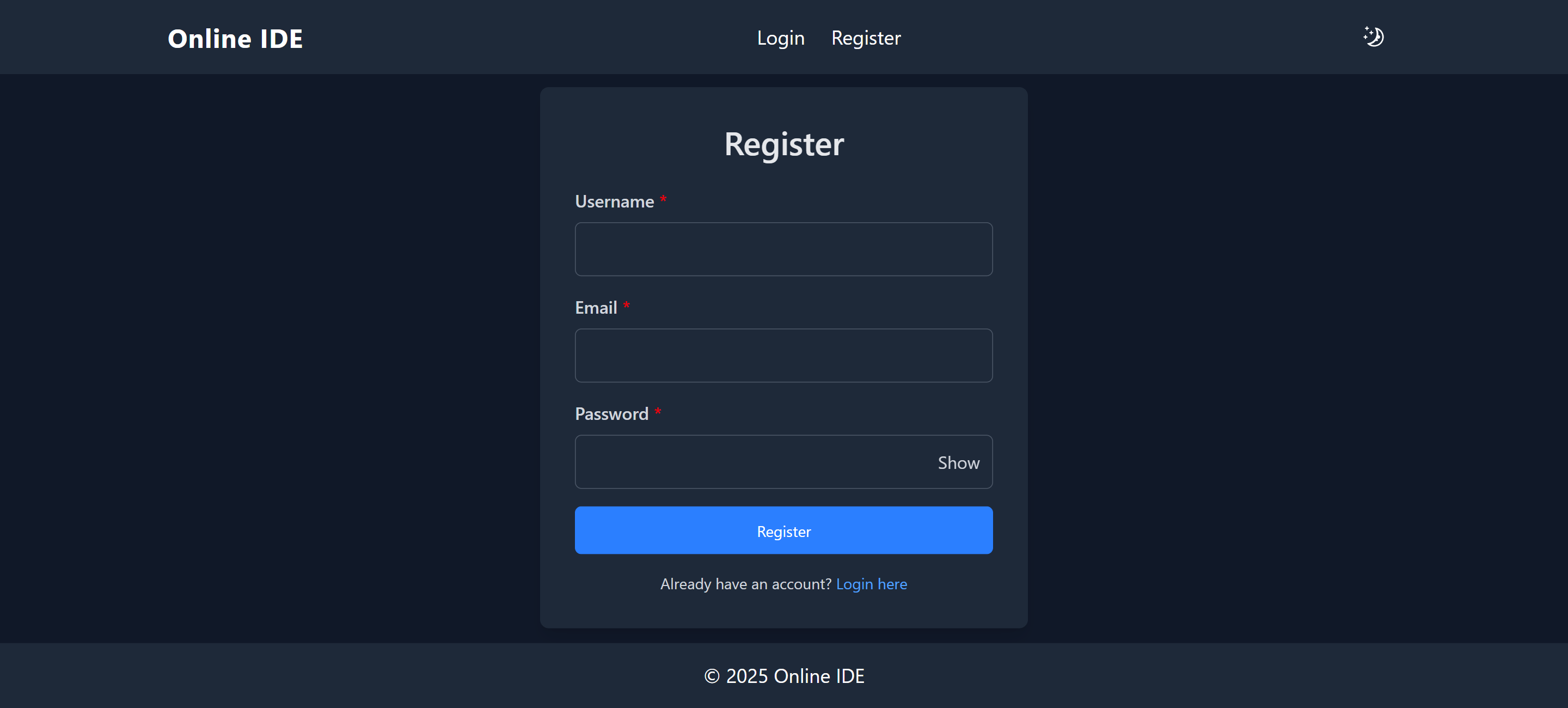
License
You can use this under the MIT License. See LICENSE for more details.